NewsFire 1.3 (v49) is now available for download. This beta release fixes some parsing bugs with RDF feeds and with XHTML encoded content in Atom feeds. Spotlight indexing performance has also been improved.
Feature-wise, the only change is a revision of the add feed panel. Firstly, you can now add feeds directly to a group via a pop up menu. Additionally, the panel now does a certain amount of auto-discovery. If you type in a valid feed URL, the name field will be auto-filled.
You can also type in a URL fragment and NewsFire will try and discover a feed for that address. For example, if you type in “apple.com”, NewsFire will expand this to “http://wdirect.apple.com/main/rss/hotnews/hotnews.rss”.
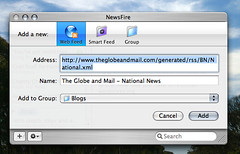
Very nice as always – feels nippier than the last major release. One thing I thought might be easy & useful is to allow renaming (in place with no popup dialog) of feeds or groups by pressing that rotated K button – the one to the right of the right apple key on my powerbook.
Noticed that some of my feeds have crappy default names and would be useful to rename them quickly.
Keep up the good work – cheers!